[{1 1}]
2024-07-09
5925
Catalog

Figure 1: SDRAM, DDR, and DRAM in PCB Design
Difference Between SDRAM, DDR, and DRAM
SDRAM
Synchronous Dynamic Random Access Memory (SDRAM) is a type of DRAM that aligns its operations with the system bus using an external clock. This synchronization significantly boosts data transfer speeds compared to older asynchronous DRAM. Introduced in the 1990s, SDRAM addressed the slow response times of asynchronous memory, where delays occurred as signals navigated through semiconductor pathways.
By syncing with the system bus clock frequency, SDRAM improves the flow of information between the CPU and the memory controller hub, enhancing data handling efficiency. This synchronization cuts down latency, reducing the delays that can slow down computer operations. The architecture of SDRAM not only increases the speed and concurrency of data processing but also lowers production costs, making it a cost-effective choice for memory manufacturers.
These benefits have established SDRAM as a key component in computer memory technology, known for its ability to improve performance and efficiency in various computing systems. The improved speed and reliability of SDRAM make it especially valuable in environments that require quick data access and high processing speeds.
DDR
Double Data Rate (DDR) memory enhances the capabilities of Synchronous Dynamic Random Access Memory (SDRAM) by significantly boosting data transfer speeds between the processor and memory. DDR achieves this by transferring data on both the rising and falling edges of each clock cycle, effectively doubling the data throughput without needing to increase the clock speed. This approach improves the system's data handling efficiency, leading to better overall performance.
DDR memory operated at clock speeds starting at 200 MHz, enabling it to support intensive applications with rapid data transfers while minimizing power consumption. Its efficiency has made it popular across a wide range of computing devices. As computing demands have increased, DDR technology has evolved through several generations—DDR2, DDR3, DDR4—each providing higher storage density, faster speeds, and lower voltage requirements. This evolution has made memory solutions more cost-effective and responsive to the growing performance needs of modern computing environments.
DRAM
Dynamic Random Access Memory (DRAM) is a widely used memory type in modern desktop and laptop computers. Invented by Robert Dennard in 1968 and commercialized by Intel® in the 1970s, DRAM stores data bits using capacitors. This design enables the quick and random access of any memory cell, ensuring consistent access times and efficient system performance.
DRAM's architecture strategically employs access transistors and capacitors. Continuous advancements in semiconductor technology have refined this design, leading to reductions in cost-per-bit and physical size while increasing operating clock rates. These improvements have enhanced DRAM’s functionality and economic viability, making it ideal for meeting the demands of complex applications and operating systems.
This ongoing evolution demonstrates DRAM’s adaptability and its role in improving the efficiency of a wide range of computing devices.
DRAM Cell Structure
The design of a DRAM cell has advanced to enhance efficiency and save space in memory chips. Originally, DRAM used a 3-transistor setup, which included access transistors and a storage transistor to manage data storage. This configuration enabled reliable data read and write operations but occupied significant space.
Modern DRAM predominantly uses a more compact 1-transistor/1-capacitor (1T1C) design, now standard in high-density memory chips. In this setup, a single transistor serves as a gate to control the charging of a storage capacitor. The capacitor holds the data bit value—'0' if discharged and '1' if charged. The transistor connects to a bit line that reads the data by detecting the capacitor's charge state.
However, the 1T1C design requires frequent refresh cycles to prevent data loss from charge leakage in the capacitors. These refresh cycles periodically re-energize the capacitors, maintaining the integrity of the stored data. This refresh requirement impacts memory performance and power consumption in designing modern computing systems to ensure high density and efficiency.
Asynchronous Transfer Mode (ATS) Switching
Asynchronous transfer mode (ATS) in DRAM involves complex operations organized through a hierarchical structure of thousands of memory cells. This system manages tasks like writing, reading, and refreshing data within each cell. To save space on the memory chip and reduce the number of connecting pins, DRAM uses multiplexed addressing, which involves two signals: Row Address Strobe (RAS) and Column Access Strobe (CAS). These signals efficiently control data access across the memory matrix.
RAS selects a specific row of cells, while CAS selects columns, enabling targeted access to any data point within the matrix. This arrangement allows for quick activation of rows and columns, streamlining data retrieval and input, which can maintain system performance. However, the asynchronous mode has limitations, particularly in the sensing and amplification processes needed to read data. These complexities restrict the maximum operational speed of asynchronous DRAM to about 66 MHz. This speed limitation reflects a trade-off between the system's architectural simplicity and its overall performance capabilities.
SDRAM vs. DRAM
Dynamic Random Access Memory (DRAM) can operate in both synchronous and asynchronous modes. In contrast, Synchronous Dynamic Random Access Memory (SDRAM) works exclusively with a synchronous interface, aligning its operations directly with the system clock, which matches the CPU's clock speed. This synchronization significantly boosts data processing speeds compared to traditional asynchronous DRAM.

Figure 2: DRAM Cell Transistors
SDRAM uses advanced pipelining techniques to process data simultaneously across multiple memory banks. This approach streamlines data flow through the memory system, reducing delays and maximizing throughput. While asynchronous DRAM waits for one operation to finish before starting another, SDRAM overlaps these operations, cutting down cycle times and increasing overall system efficiency. This efficiency makes SDRAM particularly beneficial in environments requiring high data bandwidth and low latency, making it ideal for high-performance computing applications.
SDRAM vs. DDR
The shift from Synchronous DRAM (SDRAM) to Double Data Rate SDRAM (DDR SDRAM) represents a significant advancement to meet the increasing demands of high-bandwidth applications. DDR SDRAM enhances data handling efficiency by using both the rising and falling edges of the clock cycle to transfer data, effectively doubling the data throughput compared to traditional SDRAM.

Figure 3: SDRAM Memory Module
This improvement is achieved through a technique called prefetching, allowing DDR SDRAM to read or write data twice in one clock cycle without needing to increase the clock frequency or power consumption. This results in a substantial increase in bandwidth, which is highly beneficial for applications requiring high-speed data processing and transfer. The transition to DDR marks a major technological leap, directly responding to the intensive demands of modern computing systems, enabling them to operate more efficiently and effectively in various high-performance environments.
DDR, DDR2, DDR3, DDR4 - What's the Difference?
The evolution from DDR to DDR4 reflects significant enhancements to meet the rising demands of modern computing. Each generation of DDR memory has doubled the data transfer rate and improved prefetching capabilities, allowing more efficient data handling.
• DDR (DDR1): Laid the foundation by doubling the bandwidth of traditional SDRAM. Achieved this by transferring data on both the rising and falling edges of the clock cycle.
• DDR2: Increased clock speed and introduced a 4-bit prefetch architecture. This design fetched four times the data per cycle compared to DDR, quadrupling the data rate without increasing the clock frequency.
• DDR3: Doubled the prefetch depth to 8 bits. Significantly reduced power consumption and increased clock speeds for greater data throughput.
• DDR4: Improved density and speed capabilities. Increased prefetch length to 16 bits and reduced voltage requirements. Resulted in more power-efficient operation and higher performance in data-intensive applications.
These advancements represent a continuous refinement in memory technology, supporting high-performance computing environments and ensuring quick access to large data volumes. Each iteration is engineered to handle increasingly sophisticated software and hardware, ensuring compatibility and efficiency in processing complex workloads.

Figure 4: DDR RAM
The evolution of RAM technologies from traditional DRAM to the latest DDR5 illustrates significant advancements in prefetch, data rates, transfer rates, and voltage requirements. These changes reflect the need to meet the increasing demands of modern computing.
|
|
Prefetch |
Data Rates |
Transfer Rates |
Voltage |
Feature |
|
DRAM |
1-bit |
100 to 166 MT/s |
0.8 to 1.3 GB/s |
3.3V |
|
|
DDR |
2-bit |
266 to 400 MT/s |
2.1 to 3.2 GB/s |
2.5 to 2.6V |
Transfers data on both edges of the clock
cycle, enhancing throughput without increasing clock frequency. |
|
DDR2 |
4-bit |
533 to 800 MT/s |
4.2 to 6.4 GB/s |
1.8V |
Doubled the efficiency of DDR, providing
better performance and energy efficiency. |
|
DDR3 |
8-bit |
1066 to 1600 MT/s |
8.5 to 14.9 GB/s |
1.35 to 1.5V |
Balanced lower power consumption with
higher performance. |
|
DDR4 |
16-bit |
2133 to 5100 MT/s |
17 to 25.6 GB/s |
1.2V |
Improved bandwidth and efficiency for
high-performance computing. |
This progression highlights a continuous refinement in memory technology, aiming to support the demanding requirements of modern and future computing environments.
Memory Compatibility Across Motherboards
Memory compatibility with motherboards is an aspect of computer hardware configuration. Each motherboard supports specific types of memory based on electrical and physical characteristics. This ensures that installed RAM modules are compatible, preventing issues like system instability or hardware damage. For example, mixing SDRAM with DDR5 on the same motherboard is technically and physically impossible due to different slot configurations and voltage requirements.
Motherboards are designed with specific memory slots that match the shape, size, and electrical needs of designated memory types. This design prevents the incorrect installation of incompatible memory. While some cross-compatibility exists, such as certain DDR3 and DDR4 modules being interchangeable in specific scenarios, system integrity and performance depend on using memory that precisely matches the motherboard’s specifications.
Upgrading or replacing memory to match the motherboard ensures optimal system performance and stability. This approach avoids problems like decreased performance or complete system failures, highlighting the importance of meticulous compatibility checks before any memory installation or upgrade.
Conclusion
The evolution of memory technology from basic DRAM to advanced DDR formats represents a significant leap in our ability to handle high-bandwidth applications and complex computing tasks. Each step in this evolution, from SDRAM's synchronization with system buses to DDR4's impressive prefetching and efficiency improvements, has marked a milestone in memory technology, pushing the boundaries of what computers can achieve. These advancements not only enhance the individual user's experience by speeding up operations and reducing latency but also pave the way for future innovations in hardware design. As we move forward, the continued refinement of memory technologies, as seen in the emerging DDR5, promises even greater efficiencies and capabilities, ensuring that our computing infrastructure can meet the ever-growing data demands of modern technology applications. Understanding these developments and their implications on system compatibility and performance is utilized for both hardware enthusiasts and professional system architects alike, as they navigate the complex landscape of modern computing hardware.
Frequently Asked Questions [FAQ]
1. Why is SDRAM Most Widely Used Compared with Other DRAM?
SDRAM (Synchronous Dynamic Random Access Memory) is preferred over other types of DRAM primarily because it synchronizes with the system clock, leading to increased efficiency and speed in processing data. This synchronization allows SDRAM to queue up commands and access data more quickly than asynchronous types, which do not coordinate with the system clock. SDRAM reduces latency and enhances data throughput, making it highly suitable for applications that require high-speed data access and processing. Its ability to handle complex operations with greater speed and reliability has made it a standard choice for most mainstream computing systems.
2. How to Identify SDRAM?
Identifying SDRAM involves checking a few key attributes. First, look at the physical size and pin configuration of the RAM module. SDRAM typically comes in DIMMs (Dual In-line Memory Modules) for desktops or SO-DIMMs for laptops. Then, SDRAM modules are often clearly labeled with their type and speed (e.g., PC100, PC133) directly on the sticker that also shows capacity and brand. The most reliable method is to consult the system or motherboard manual, which will specify the type of supported RAM. Use system information tools like CPU-Z on Windows or dmidecode on Linux, which can provide detailed information about the memory type installed in your system.
3. Is SDRAM Upgradable?
Yes, SDRAM is upgradable, but with limitations. The upgrade must be compatible with your motherboard’s chipset and memory support. For instance, if your motherboard supports SDRAM, you can generally increase the total amount of RAM. However, you cannot upgrade to DDR types if your motherboard does not support those standards. Always check the motherboard’s specifications for maximum supported memory and compatibility before attempting an upgrade.
4. Which RAM is Best for PC?
The "best" RAM for a PC depends on the specific needs of the user and the capabilities of the PC’s motherboard. For everyday tasks like web browsing and office applications, DDR4 RAM is typically sufficient, offering a good balance between cost and performance. DDR4 with higher speeds (e.g., 3200 MHz) or even the newer DDR5, if supported by the motherboard, is ideal due to its higher bandwidth and lower latency, enhancing overall system performance. Ensure the selected RAM is compatible with your motherboard's specifications regarding type, speed, and maximum capacity.
5. Can I Put DDR4 RAM in DDR3 Slot?
No, DDR4 RAM cannot be installed in a DDR3 slot; the two are not compatible. DDR4 has a different pin configuration, operates at a different voltage, and has a different key notch position compared to DDR3, making physical insertion into a DDR3 slot impossible. Using the correct type of RAM as specified by your motherboard’s documentation is crucial.
6. Is SDRAM Faster than DRAM?
Yes, SDRAM is generally faster than basic DRAM due to its synchronization with the system clock. This allows SDRAM to streamline its operations by aligning memory access with the CPU clock cycles, reducing wait times between commands and speeding up data access and processing. In contrast, traditional DRAM, which operates asynchronously, does not align with the system clock and thus faces higher latencies and slower data throughput.
 FAATATAU IA TATOU
Tagata faamalieina i taimi uma.Agaalofa ma le talitonuina ma fiafia masani.
FAATATAU IA TATOU
Tagata faamalieina i taimi uma.Agaalofa ma le talitonuina ma fiafia masani.
suʻega suʻega.O oloa aupito pito sili ona maualuga tau ma le tautua sili o lo tatou tautinoga faavavau.
![[{1 1}]](/upfile/blog/small_2024070914521598861.jpg) [{1 1}]
[{1 1}]
2024-07-09
![[{1 1}]](/upfile/blog/small_2024070816091677351.png) [{1 1}]
[{1 1}]
2024-07-08
VAI VAEGA Numera
 C2012X5R2A683M085AA
C2012X5R2A683M085AA GRM219R61E475MA73D
GRM219R61E475MA73D 08052U120KAT2A
08052U120KAT2A C1005X8R1H472K050BE
C1005X8R1H472K050BE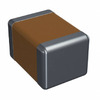 18122A562GAT2A
18122A562GAT2A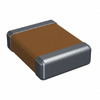 12105A182JA14A
12105A182JA14A TAJS336K004RNJ
TAJS336K004RNJ T491D685K050AH
T491D685K050AH MAX1290AEEI+T
MAX1290AEEI+T PIC24HJ64GP502T-I/MM
PIC24HJ64GP502T-I/MM
- VE-J24-IY
- RT0603BRE0734RL
- MAX98400BETG+
- MPXV5050GP
- NXFT15XV103FA2B030
- MP28258DD-LF-Z
- VE-233-EV
- PS21867-P
- VI-263-VI
- VI-HAM-EM-10
- T491B336K006AT4801
- UCC3808AD-2
- FAN3227TMX
- XC3030A-7PC84C
- SN74LVC1G86YEAR
- TLV3494AID
- LT1160CS#PBF
- TLV61220DBVR
- 16246925
- A2C53418462
- AM1770VW
- ECLAMP2340C.WCT
- FST34170MTDX-NL
- GTL2003PW
- HD6417707RF60A
- LTC1290CCSW
- MT55L512L18P
- MT6513V/B
- MT9076AB
- NT5TU128M8HE-BE
- R6682-26
- S29AL032D90TAI040
- UPD78F0512AGB-GAF
- TC74HC541AFW
- 1AB03909ABAA
- FMS9884AKAC100
- MLPF-WB55-01E3
- TP104-01-06
- ATM90E36A-AU